Activation Windows 10
Activation Manuel :
Exécutez les commandes KMS sur l'invite de commande(CMD)
Ouvrez l'invite de commande en tant qu'administrateur.Cliquez sur le bouton Démarrer, recherchez «cmd» puis exécutez-le avec les droits d'administrateur .
Utilisez la commande «slmgr / ipk yourlicensekey» pour installer une clé de licence (votre clé de licence est la clé d'activation qui correspond à votre édition Windows). Voici la liste des clés de licence en volume Windows 10.
Home: TX9XD-98N7V-6WMQ6-BX7FG-H8Q99
Home N: 3KHY7-WNT83-DGQKR-F7HPR-844BM
Home Single Langue : 7HNRX-D7KGG-3K4RQ-4WPTTJ4-YTDFH
Home Country Specific: PVMJN-6DFY6-9CCP6-7BKTT-D3WVR
Professional: W269N-WFGWX-YVC9B-4J6C9-T83GX
Professional N: MH37W-N47XK-V7XM9-C7227-GCQG9
Education: NW6C2-QMPVW-D7KKK-3GKT6-VCFB2
Education N: 2WH4N-8QGBV-H22JP-CT43Q-MDWWJ
Enterprise: NPPR9-FWDCX-D2C8J-H872K-2YT43
Enterprise N: DPH2V-TTNVB-4X9Q3-TJR4H-KHJW4
( Remarque : vous devez appuyer sur la touche [Entrée] pour exécuter les commandes.)
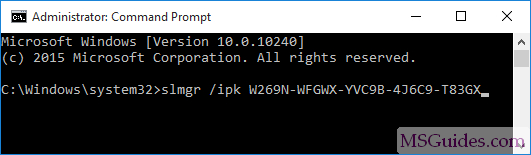
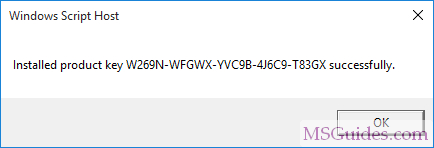
- Définir l'adresse de la machine KMS
Utilisez la commande «slmgr / skms kms8.msguides.com» pour vous connecter à mon serveur KMS.
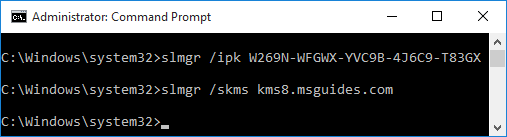
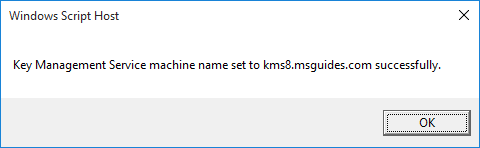
- Activez votre Windows
La dernière étape consiste à activer votre Windows en utilisant la commande «slmgr / ato».
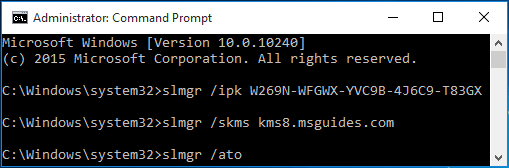
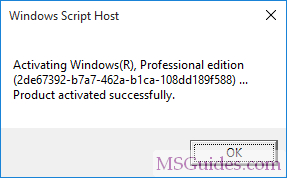
Vérifiez à nouveau l'état d'activation.








3 commentaires
Tulis commentairesWe Rise GOC is a rising name in the Real Estate Market. Members of We Rise GOC’s aim to be a recognized leader for innovation and excellence in the Real Estate industry. The company has one of the most engaged workforce because we always put our people first. We offer exciting opportunities to benefit from, for both our clients and work force.
ReplyCan anyone explain about this post what they want to say in these pictures.
ReplyThese picture are about PC setting for windows display setting and software updates.
Reply